首先安装
pnpm add dat.gui @types/dat.gui引入 dat.gui
添加代码
import * as dat from 'dat.gui';
const gui = new dat.GUI()
const options = {
message: 'dat.gui',
// 旋转速度
rotationSpeed: 0.01,
}
gui.add(options, 'rotationSpeed', 0.01, 0.10, 0.01).name('旋转')这时候已经可以看到效果
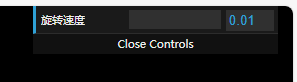
下面是完整代码
import * as THREE from 'three';
import * as dat from 'dat.gui';
const gui = new dat.GUI()
const options = {
message: 'dat.gui',
// 旋转速度
rotationSpeed: 0.01,
}
gui.add(options, 'rotationSpeed', 0.01, 0.10, 0.01).name('旋转速度')
// 创建一个场景
const scene = new THREE.Scene();
// 创建一个相机
const camera = new THREE.PerspectiveCamera(75, window.innerWidth / window.innerHeight, 0.1, 1000);
// 创建渲染器
const renderer = new THREE.WebGLRenderer();
renderer.setSize(window.innerWidth, window.innerHeight);
document.body.appendChild(renderer.domElement);
// 创建一个正方形
const geometry = new THREE.BoxGeometry(1, 1, 1);
// 创建材质
const material = new THREE.MeshBasicMaterial({ color: 0x00ff00 });
// 正方形面上添加颜色
const cube = new THREE.Mesh(geometry, material);
// 把渲染好的正方形添加到场景中
scene.add(cube);
camera.position.z = 5;
function animate() {
requestAnimationFrame(animate);
cube.rotation.x += options.rotationSpeed;
cube.rotation.y += options.rotationSpeed;
// 重新渲染
renderer.render(scene, camera);
}
// 执行动画
animate();


参与讨论
(Participate in the discussion)
参与讨论